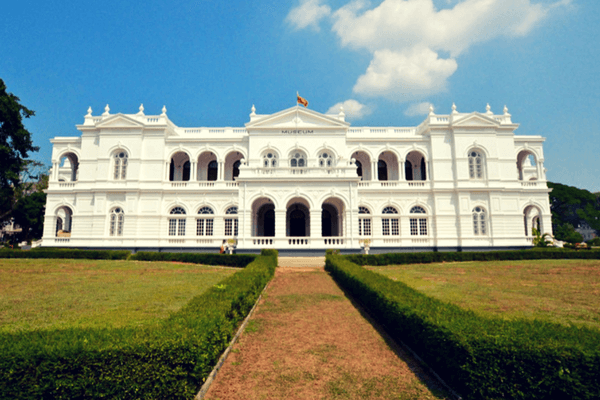Step-by-Step Guide to Reloading and Unloading Your Forex Card
Table of contents
A Forex card is an indispensable tool for international travellers, offering a secure, convenient, and cost-effective way to carry foreign currency. Whether you are a frequent flyer, a student studying abroad, or simply on holiday, a Forex card ensures smooth transactions in multiple currencies while shielding you from hefty conversion fees. To make the most of this financial tool, it’s crucial to know how to reload it when needed and unload it after your trip.
This comprehensive guide will walk you through the step-by-step process of reloading and unloading your Forex card, along with some tips to optimise its use.
What is a Forex Card?
A Forex card, also known as a prepaid travel card, is a financial instrument loaded with foreign currency for use during international travel. It works like a debit card, allowing you to make payments at point-of-sale (POS) terminals, withdraw cash from ATMs, and shop online in the local currency of your destination.
Key advantages include:
• Competitive exchange rates.
• Multi-currency support for travel to multiple countries.
• Safety features like chip-and-pin protection.
• No dynamic currency conversion (DCC) charges.
Now, let’s explore the practical aspects of managing your Forex card, starting with reloading it.
Step 1: Reloading Your Forex Card
Check Your Current Balance
Before reloading your Forex card, log in to your account via the issuing bank or service provider’s portal or mobile app to check the remaining balance. This ensures you know exactly how much more currency you need to load.
Choose the Reloading Method
Forex card issuers provide multiple ways to reload your card. Select the method that is most convenient for you:
a. Online Reloading
1. Log in to your Forex card account using your credentials on the provider’s website or app.
2. Navigate to the “Reload” or “Top-Up” section.
3. Select the currency you wish to load and enter the amount.
4. Pay the equivalent amount in your home currency via net banking, debit card, or UPI (Unified Payments Interface).
5. Confirm the transaction. The amount is usually credited within a few hours.
b. Offline Reloading
1. Visit the nearest branch of the issuing bank or authorised service provider.
2. Fill out a reloading form, specifying the currency and amount.
3. Submit the required documents (if applicable) and pay the amount in your home currency via cash, cheque, or debit card.
4. The card will be reloaded, typically within 24 hours.
c. Mobile Banking
If your provider offers mobile banking, use the app to load funds seamlessly. Follow the same process as online reloading, but with the added convenience of accessing it on the go.

Monitor Exchange Rates
Currency exchange rates fluctuate constantly. Keep an eye on real-time rates using apps or online tools, and try to reload your card when the rates are most favourable.
Confirm the Reload
Once the reload is complete, you should receive an SMS or email confirmation from your service provider. Cross-check your updated balance via the portal or app.
Step 2: Tips for Efficient Reloading
Plan Your Reload in Advance
Avoid last-minute reloading during your trip. Estimate your expenses before departure and preload your card accordingly. This minimises interruptions and ensures you have funds when needed.
Reload in Small Batches
If the exchange rate is fluctuating significantly, consider loading your card in smaller amounts over time rather than one large transaction. This helps you avoid adverse rate changes.
Understand Fees
Check for any reloading fees, including cross-currency charges or transaction limits. Opt for providers offering low or zero fees for reloading.
Step 3: Unloading Your Forex Card
At the end of your trip, you may have leftover funds on your Forex card. Instead of letting the money sit unused, it’s wise to unload the balance.
Why Unload Your Forex Card?
• Avoid Inactivity Fees: Some providers charge fees if your card remains unused for a certain period.
• Recover Unused Funds: Get back the unspent money in your home currency.
• Exchange Rate Considerations: If the currency strengthens, unloading funds sooner could save you money.
Step 4: Methods to Unload Your Forex Card
Transfer to Your Bank Account
Most Forex card providers allow you to transfer the unused balance directly to your bank account in your home currency.
Steps:
1. Log in to your Forex card account.
2. Select the “Unload” or “Refund” option.
3. Enter the amount to be refunded.
4. Provide your bank account details (if not pre-registered).
5. Confirm the request.
The refund typically takes 2–7 business days, depending on your provider.
Visit the Issuing Bank or Service Provider

You can unload the balance offline by visiting the issuing bank or service provider:
1. Carry your Forex card, ID proof, and any required documents.
2. Fill out an unloading or refund request form.
3. The bank will process the request, and the amount will be credited to your bank account or refunded in cash.
Withdraw Cash
If the remaining balance is small, you can withdraw it at an ATM in your home country. However, this method may incur withdrawal fees and less favourable exchange rates.
Step 5: Tips for Efficient Unloading
Check for Refund Fees
Some providers charge a nominal fee for unloading the card. Compare the fees for online versus offline refunds to choose the most cost-effective option.
Use Remaining Balance Before Returning
Instead of unloading the card, you can spend the remaining balance at duty-free shops or other outlets at the airport.
Retain the Card for Future Use
If you plan to travel again soon, you may choose to keep the card loaded. Some Forex cards remain valid for 2–3 years and can be reloaded for future trips.
Step 6: Common Issues and How to Resolve Them
Reloading Delays
If your reload does not reflect within the expected time, contact the provider’s customer support with your transaction details.
Discrepancies in Refund Amount
Double-check exchange rates, fees, and any deductions applied during the refund process. Raise a dispute if you notice any errors.
Card Expiry
If your card expires before unloading, contact the provider to issue a refund or transfer the balance to a new card.
Benefits of Reloading and Unloading Properly
Efficiently managing your Forex card by reloading and unloading ensures you:
• Avoid financial inconvenience during your trip.
• Save on hidden charges and unfavourable exchange rates.
• Maximise the value of your unused funds post-trip.
A Forex card is a travel essential that simplifies managing foreign currency. By understanding how to reload it for uninterrupted use and unload it for efficient money recovery, you can enhance your travel experience and financial planning. Whether you’re a first-time user or a seasoned traveller, following these steps will ensure you get the best value from your Forex card.
For further ease, consider exploring comprehensive travel solutions from Thomas Cook that include expert advice on managing travel finances effectively. Safe travels!
Table of contents
Our Forex Offerings
Trending blogs for you
Recommended Articles for you
10 Unmissable Things to Do in Colombo for Every Kind of Traveller
Reading Time: 8 minutes 0 0 The capital of Sri Lanka, Colombo, is the base city for starting your Lanka adventure. As the capital city, there has diverse places to visit and things to do in Colombo. The rich culture and history contributed to […]
Ireland Student Visa Application Guide 2025: Eligibility, Fees & Balance Requirements
Reading Time: 6 minutes 0 0 Planning to study in Ireland in 2025? Then you’re in for an exciting ride, filled with quality education, charming accents, and yes, a fair bit of paperwork. But before you start packing your bags and dreaming of Irish […]
Top 10 Places To Visit In Dharamshala For A Perfect Himalayan Getaway (2025)
Reading Time: 7 minutes 0 0 Want to get away to a peaceful place in the Himalayas? Mountain tranquillity, Tibetan spirituality, and exciting hikes are all available at the Dharamshala tourist attractions. All of these things make it a great place to go on […]
Top 10 Places to Visit in Kasol for Nature Lovers and Backpackers
Reading Time: 8 minutes 0 0 Kasol, often referred to as the Amsterdam of India, is popular among nature lovers and adventure enthusiasts. One of the top tourist attractions in Himachal Pradesh, Kasol draws the attention of numerous people throughout the year. If you’re […]
German Student Visa Application Guide 2025: Eligibility, Fees & Balance Requirements
Reading Time: 6 minutes 0 0 So, you’re eyeing a degree in Germany. Excellent choice. Pretzels, punctual trains, and world-class universities. But before you can hop on a flight with your dreams and duffel bag, there’s a little paperwork involved. Welcome to the exciting […]
Australia Student Visa Application Guide 2025: Eligibility, Fees & Balance Requirements
Reading Time: 6 minutes 0 0 So, you’ve set your sights on kangaroos, beachside barbeques, and a globally respected education system. Smart choice. Australia is one of the top destinations for international students, but before you start dreaming in Aussie slang, there’s a not-so-little […]
Canada Student Visa Application Guide 2025: Eligibility, Fees & Balance Requirements
Reading Time: 6 minutes 0 0 If you are planning to study in Canada in 2025, you are in for an exciting ride that comes with snow, maple syrup, and a whole lot of paperwork for your Canada student visa. Getting a Canada student […]
Top 5 Hidden Hill Stations Near Dehradun You Must Visit
Reading Time: 7 minutes 0 0 Introduction to Dehradun and Its Surrounding Hill Stations Tucked away in the foothills of the Himalayas, Dehradun is a scenic city that opens the door to some of the most serene and unspoiled hill destinations in northern India. […]
Cherai Beach Retreat – Your Ultimate Beach Escape for Relaxation and Rejuvenation
Reading Time: 7 minutes 0 0 Imagine a tranquil beach where golden sands meet the gentle waves of the Arabian Sea, and time slows down just enough for you to breathe, unwind, and reconnect. Nestled on the picturesque shores of Kerala, Cherai Beach Retreat […]
Top 8 Longest Rivers in India You Must Explore
Reading Time: 7 minutes 0 0 Introduction to India’s Longest Rivers India is a land blessed with some of the most extensive and culturally significant rivers in the world. These waterways are not just geographical features—they are lifelines that support agriculture, sustain civilizations, foster […]
Top 8 Things To Do in Alleppey for an Unforgettable Experience
Reading Time: 7 minutes 0 0 Introduction to Alleppey: The Venice of the East Why Alleppey is One of Kerala’s Most Popular Destinations Alleppey, also known as Alappuzha, is a picturesque town in Kerala where the charm of tradition flows as freely as its […]
Top 4 Cultural Festivals in Jammu & Kashmir You Can’t Miss
Reading Time: 7 minutes 0 0 Jammu & Kashmir is known across the world for its breathtaking landscapes, but beyond the towering Himalayas and tranquil lakes lies a cultural heritage just as rich and vibrant. The festivals of Jammu & Kashmir reflect this diverse […]
Top 5 Things About Local Art and Culture of Rajasthan
Reading Time: 8 minutes 0 0 Introduction to Rajasthan’s Rich Art and Culture Rajasthan, the largest state in India, lies at the crossroads of desert and mountains. Its landscape is dotted with imposing forts, ornate palaces, and bustling bazaars, all reflecting a centuries-old royal […]
Amritsar’s Golden Temple and Fields of Gold: Your Ultimate Travel Guide
Reading Time: 7 minutes 0 0 Introduction to Amritsar’s Golden Temple The Spiritual Significance of the Golden Temple Located in the heart of Punjab, the Amritsar Golden Temple—also known as Harmandir Sahib— is one of the most revered spiritual sites in India. This holy […]
Bhangarh Fort Ghost Stories: Facts Behind the Haunted Legends
Reading Time: 7 minutes 0 0 Introduction to Bhangarh Fort: India’s Most Haunted Place Why Bhangarh Fort is Famous for Its Ghost Stories Set amidst the dusty expanse of Rajasthan’s Alwar district, Bhangarh Fort in Rajasthan is more than just another ancient ruin. It’s […]
50 Top Tourist Places to Visit in India That You Must Know
Reading Time: 9 minutes 0 0 Introduction to India’s Diverse Tourism India’s diversity is not just a matter of culture—it’s a way of life. Stretching from the mighty Himalayas in the north to the serene backwaters in the south, and from the golden deserts […]
10 Most Famous Hill Stations in Himachal Pradesh
Reading Time: 9 minutes 0 0 Himachal Pradesh, which people love to call the “Abode of Snow,” is India’s best mountain getaway. The hill stations in Himachal Pradesh are popular with all kinds of tourists. They have everything from famous resorts to peaceful slopes. […]
Best Time to Visit Kailash Mansarovar — Key Dates and Seasons
Reading Time: 4 minutes 0 0 Venturing into the mystical terrains of Kailash Mansarovar is nothing short of a profound journey into spiritual awakening and natural splendour. This sacred site, nestled high in the Himalayas, is revered by the Hindus, Buddhists, Jains, and followers […]
Kailash Mansarovar Yatra 2025: Comprehensive Guide to Costs, Registration, and Travel Tips
Reading Time: 5 minutes 0 0 The Kailash Mansarovar Yatra is one of the most revered pilgrimages in Hinduism, Buddhism, Jainism, and Bon traditions. Located in Tibet, Mount Kailash and Lake Mansarovar attract thousands of devotees seeking spiritual fulfilment and adventure. This guide provides essential details on […]
Kailash Mansarovar Yatra Route Options: Comparing Different Paths
Reading Time: 4 minutes 0 0 The Kailash Mansarovar Yatra is a revered pilgrimage attracting devotees from various faiths. Multiple routes are available for this journey, each with distinct characteristics in terms of duration, difficulty, cost, and accessibility. Below is a comprehensive comparison to assist prospective […]
 18002099100
18002099100